Introduction To Creating Games
How To Create A Game
Introduction
Hello everyone, this is capucat, I'm an intern on the team! My project for this summer was to develop a game using Babylon.js (4.1) and share my learnings through this tutorial.
The game I created is Hanabi, or Summer's Festival. It's a short 3D platformer based on the summer festivals and papern lantern lighting. The story is about this cat whose family works on crafting all lanterns and fireworks for the village. Every year there's a special summer festival where they have a firework show to start it off. The goal is to navigate through the village, lighting all of the lanterns before delivering the fireworks to the top mountain shrine. You have only 1 hour (4 minutes real-time) and 1 sparkler (20 second lifetime).
I was a complete beginner when it came to working with Babylon.js, so this was a great learning experience. I'm really excited to be sharing this process with everyone because the community makes a lot of amazing things. I hope that this series inspires people to start using Babylon.js for their own game development or just start exploring the things you can do with Babylon.js!
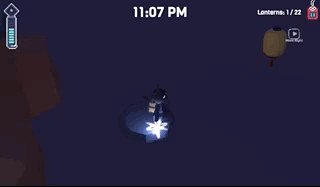
Check out the game here!
Summary
Starting with setting up a project locally, this series will walk you through how I went about creating this game, linking all relevant files. This series isn't meant to be a guide to a perfect game, but rather a reflection of a learning process. Game development is meant to be an iterative process, so this series isn't a step by step of how I developed the game; however, I've done my best to break it down into sections that explain concepts and the overall methods of what I found worked best.
It's important to note that this game only scratches the surface of what Babylon.js has to offer, so feel free to modify and experiment with different features!